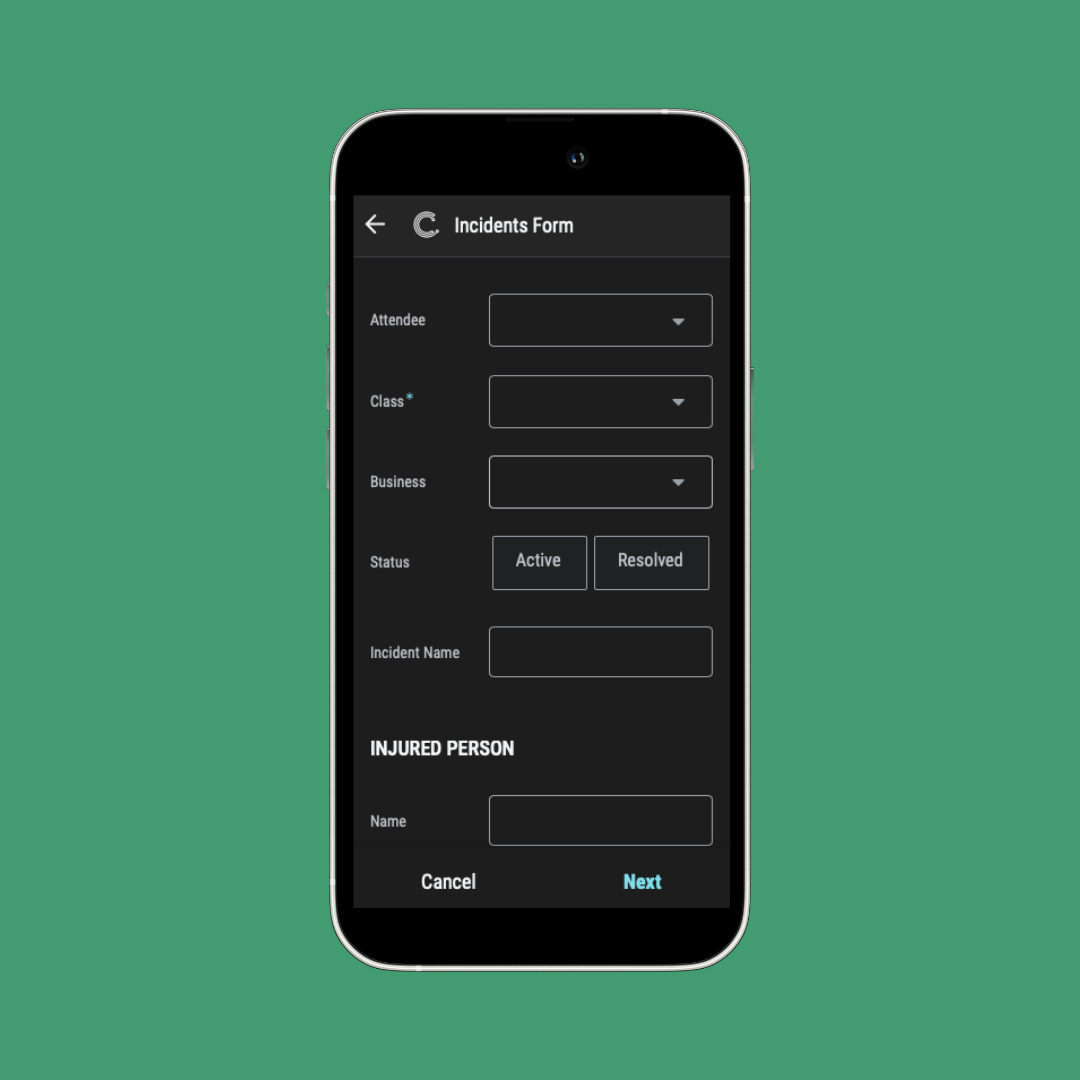Seamless, Secure and Smooth operating
Tree House Apps uses the Google product "Google Appsheets" to build your app and house your data.
If you're a Google, Apple, Salesforce or Microsft user, Appsheets works seamlessly with your exisitng email addresses, also meaning that your data is just as safe as your current log ins.
Tested and trusted
AppSheet is a trusted platform for building, publishing and managing apps that address departmental, line of business, or enterprise needs. It provides flexible & intuitive features for organisations, while maintaining centralised IT governance and management.
The AppSheet low-code platform supports the entire application lifecycle—from app building, testing, deployment, management, and more. What normally takes nine to twelve months to build and deploy on other platforms is ready within weeks at a fraction of the cost.
We have developed many custom apps across various industries from Fitness, Health, Finance and Trades
Some of the features we have created are Construction Project Management, Employment Management, Asset Tracking, Sales checklist, Attendance tracking Well-being portals, Quizes, Employee Time clocking and more.
Custom apps for small businesses allow you to create your own data workflows to help you be more productive, effective and keep you and your staff from feeling overwhelmed.
Why Appsheets?
-
Low-code
AppSheet is low code software meaning it is flexible and easy to change workflows as we build. We involve all of our clients in the build process.
-
Agile Development
We can connect to your existing data, design an app and publish to your clients, customers or employees in weeks rather than months
-
Secure
AppSheet is a part of the Google Cloud family of products meaning you get the same level of safety and reliability as other Google products such as Gmail, Google Drive, Workspace etc
More Appsheet Abilities
-
Image Capture
-
Send Emails
-
Log Loctations
-
Install accross all Devices
-
Generate Charts
-
Accept Signatures
-
API integrations
-
Display full video libraries from existing links
-
Create Device Notifications